Many of you have been asking for a settings menu, or at least a commands guide. We are pleased to announce that we have made another quick release honouring your request.
Tap your menu button to see your options, then tap "Examples" to see a list of Cyman's capabilities by category. Tap on a category to reveal commands, and select one to see the template appear in your text box. You can edit the command if you wish, but you are an 'Enter' key away from giving Cyman your command. There are many other improvements we have made conversation wise, check out the release notes on http://market.android.com/details?id=com.cyman.android PS - Originally, we released version 1.4 which contained a few bugs. These have now been addressed
2 Comments
Ross Coulbeck
28/2/2012 12:00:44 am
The devs haven't asked me to let people know that the app is now deactivated again due to a problem with it crashing on systems below Android 4.0. They are working on a fix as quickly as they can :)
Cyman Says
28/2/2012 05:34:28 am
Thank you for that Ross. The aforementioned bug has been fixed in version 1.4.1 now. Please do update your app! Leave a Reply. |

 RSS Feed
RSS Feed